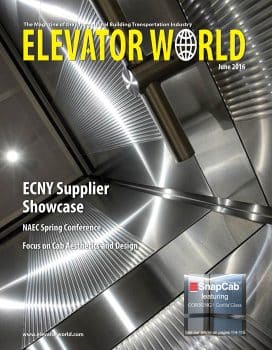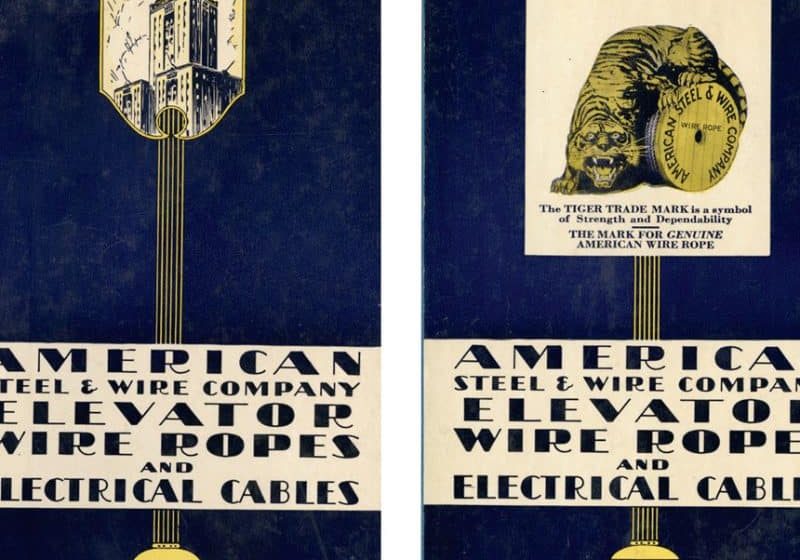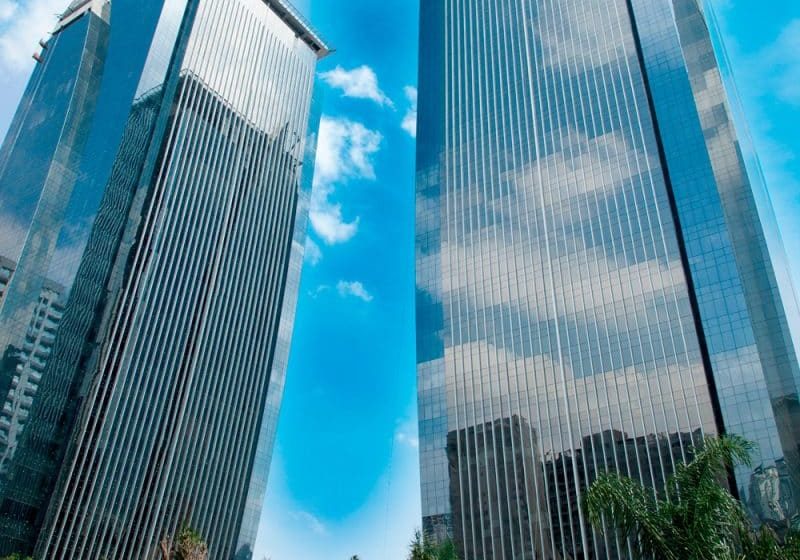Elevator Signal Fixtures and User Features
Jun 1, 2016

Documenting the various signal fixtures, their terminologies and their unique applicability
Signal fixtures such as push buttons, indicators, hall lanterns and displays play an important role in any elevator installation in communicating and/or exchanging information with the actual users of an elevator. From very basic origins, today’s signal fixtures have been developed extensively by the manufacturers to meet user demands and improve their way of communicating with users. Various factors, including user-specific and application-specific requirements, have contributed to the wide range of signal fixtures available today. This article attempts to document the various signal fixtures, the terminologies associated with them and the applicability of a signal fixture to a particular project requirement. It serves as an aid to non-elevator professionals to understand the names and terminologies, and how to describe suitable fixtures in their projects.
Types of standard signal fixtures include hall call stations, car-operating panels (COPs), indicators, lanterns, gongs, firefighters’ control (lobby) panels and floor-registration panels. Special-operation features include displays, speakers, intercoms, special-operation key switches, card-reader access control, closed-circuit TV (CCTV) cameras, induction loops, Wi-Fi access points, Global System for Mobile Communications (GSM) signal boosters and evacuation communication systems.
With the introduction of destination-control systems, a new line of signal fixtures was developed, including floor/landing registration panels, destination-floor indicators, elevator designation plates and lanterns. All the signal fixtures can be provided in two different fashions (i.e., with and without faceplate). In many instances, signal fixtures with a faceplate are used wherein the signal elements (such as push buttons, indicators and lamps) are mounted on a separate plate at its front. This faceplate is then attached to the walls/panels provided by the architect. The faceplates can be installed either with or without screws to enhance aesthetics. On special projects, the signal elements are integrated with the walls/panels provided by the architect to produce an elegant look.
HALL CALL STATIONS
Hall call stations are fixtures that primarily contain push buttons, which are necessary to register a call for an elevator from a landing. Hall call stations come in various combinations, such as combined with an indicator or hall lanterns.
HALL INDICATORS
Hall indicators are fixtures that provide visual information on the elevator car’s position and direction of movement. Hall indicators can be provided with a direction arrow and hall lantern. Hall indicators can be combined with a hall call station or mounted separately above the entrance.
HALL LANTERNS
A hall lantern is essentially a lamp and is used in on/off/blinking mode. Unlike hall indicators, hall lanterns do not indicate the floor (position) of the elevator. The hall lanterns are the fixtures that visually announce the arrival of an elevator car at any landing and its direction of travel. The hall lanterns have two lamps—one to indicate up and another to indicate down directions. Upon arrival of a car at any landing (or up to 4 s. prior to actual arrival), depending on the travel direction of the car, the up or down lamp illuminates and blinks.
Hall lanterns are also used for the “immediate prediction” (“early car announcement”) function. This is applicable for three or more elevators in one group. When a user presses the push button on a hall call station, the assigned elevator is immediately announced by way of illuminating the up or down lamp of an elevator that will serve the user.
ARRIVAL GONGS
Arrival gongs at landings are often combined with hall lanterns. The gongs produce a soft, electronic sound at each landing to announce the arrival of an elevator. The gongs sound once to indicate traveling up and twice to indicate traveling down, with adjustable volume. On simpler installations, a car-top arrival chime is used. The unit is mounted on top of the elevator car. Instead of a soft electronic sound, a bell sound is produced.
COPS
The COP is located inside each elevator car. It contains all the push buttons for the floors served by the elevator. It also has inscriptions showing the capacity of the elevator, the name of the manufacturer and a “No Smoking” sign. It is the complete operating panel that includes the indicators, communication system (intercom), maintenance/service controls and any other special-operation features, such as access control. They can be traditional segment/matrix indicators or LCD indicators.
COPs also contain floor name labels/designation plates indicating the services on specific floors. Such labels are either engraved on the COP or exist as custom-made stuck-on labels affixed adjacent to the push buttons.
A single COP per elevator car is provided as standard. For high-capacity and large elevator cars, two COPs are provided for operational convenience. Similarly, for elevators with more than one entrance, one COP is dedicated for each entrance. Generally, elevators with more than one entrance have different numbers for each entrance. Providing a dedicated COP for each entrance is necessary to correctly display the floor levels on the indicators and push buttons. Such COPs also house dedicated buttons to control the opening/closing of doors at each entrance.
COPs have traditionally been provided with physical, micro-click push buttons. However, touchscreen COPs are often provided. Touchscreen panels are helpful in quick reconfiguration of the push buttons, to change floor names and establish hot buttons for frequently used floors. Touchscreen panels can also display the building map to assist in wayfinding.
FOR THE DISABLED
On any elevator installation, the best practice is to incorporate features for the disabled. Specific features required are tactile/braille push buttons, audible response from push buttons and audio announcements. Generally, such features are integrated on the main COP itself. However, when the main COP cannot accommodate such features due to special designs such as touchscreen COPs, a separate, standalone COP is provided for disabled users. This panel is located at a much lower level to ensure easy accessibility. Special buttons are incorporated on this panel (such as “extend door open” to extend the door-open time) for the disabled to comfortably enter and exit the elevator.
CAR INDICATORS
The indicators inside elevator cars are generally located on the COP and provide information on the direction of travel and position (floor) of the lift car in real time. Generally, a numerical and an arrow indicator are included. Alternatively, the indicator can be located above the door at transom level. The car indicators are provided for each COP inside the elevator car, especially for cars with more than one entrance.
CAR LANTERNS
On simpler installations (such as back-of-house, service elevators), the lantern lamps are mounted at the entrance column of the elevator car. This type of lantern is visible only after the doors open and is used simply to indicate the direction of travel.
Similar to hall lanterns, car lanterns are also provided with an arrival gong. The gongs sound once to indicate traveling up and twice to indicate traveling down, with adjustable volume. Alternatively, a car-top arrival chime can be used. The unit is mounted on top of the elevator car. Instead of a soft electronic sound, a bell sound is produced. It is common to see both the car arrival chime and arrival gong (from the lanterns) sounding at the same time. This is not desirable, and either the chime or gong must be eliminated.
PUSH BUTTONS
Push buttons are the important and interactive part of signal fixtures. The users input their desired service via the push button, which is generally provided for each floor served. Push buttons are also provided to initiate door close, door-open and alarm/intercom actions. They are, ideally, provided with disabled friendly features, such as tactile letters, braille letters and response beep. Alternatively, tactile and Braille stuck-on labels can be used beside each push button.
The active part of a push button should be clearly distinguished from its surroundings by way of a contrasting color and/or raised push-button panel. On public-transportation installations, extra-large push buttons may be provided.
Push button location, layout, maximum height and spacing should comply with the recommendations of EN 81-70 to ensure easy accessibility and operational clarity. For uniformity, it is better to designate all the floors using numbers. For example, instead of marking the push buttons with “B2” and “B1” for basement levels, it is recommended to use “-2” and “-1,” which is universally recognizable by the visually impaired.
Push buttons can also be used to initiate certain special features, such as false car canceling (i.e., canceling a mistakenly registered car call) and a secret access code for restricted floors.
SPECIAL PUSH BUTTONS
Exit Floor
The push button for the exit floor should be clearly distinguishable from other buttons on the COP. The codes recommend this button protrude beyond the other buttons by 5 mm and be mounted on a green push-button panel.
Door Hold
Located on the COP, this button is used to hold/extend the default door-open time so the doors remain open longer for convenient movement of wheelchairs/stretchers/trolleys across the doors.
Call Cancel
This button on the COP follows the firefighters’ elevator recommendations. The push button is provided alongside the Firefighter’s Emergency Operations Phase II key switch and is used to cancel an already-registered call inside the elevator car while in firefighting mode.
Wheelchair
Usually located on the hall call stations, this button is used by the wheelchairs at a landing. It temporarily increases the door dwell time so a person using a wheelchair can enter the elevator conveniently.
Key Switches
Key switches are provided with the elevator car and/or landings to enable specific operational modes, such as VIP, parking, Firefighter’s Emergency Operations Phase II operation, hospital code-blue operation, etc. Special-purpose key switches (such as emergency-power transfer, fire recall and homing) are provided on remote-monitoring/-control panels (supervisory panel/watch board/lobby panel) for the elevators.
Special Grade/Vandal Proof
The signal fixtures provided for elevators within public-transportation systems (pedestrian bridges, train stations, airports, parks, etc.) should be designed compliant to safety standard EN 81-71. Specific features include screw-less fixing for faceplates with IP X3 water resistance, IP 54-grade push buttons with reduced and least-possible gaps around push buttons, indicator panels hidden behind stainless-steel grilles, engraved/etched labeling and stainless-steel/metallic push-button panels.
Special Grade/IP Rated
When an elevator installation is classified as “outdoor” (i.e., the elevator signal fixtures are exposed to weather conditions), the dust and water protection for such fixtures must be increased to withstand the severe atmospheric (temperature and humidity) conditions. A minimum of IP 54 (NEMA 3) protection is recommended for the outdoor signal fixtures. Typical applications include pedestrian bridges, marine elevators, and mine and pharmaceutical applications.
Special Grade/Explosion Proof
When an elevator installation is located within a highly inflammable environment, such as petrochemical factories, suitably protected signal fixtures must be used to prevent them from causing explosions. The fixtures should be suitably designed to contain electric sparks and be certified to specialty codes, such as ATEX.
Emergency Communication System/Intercom
Intercom systems enable two-way communication between the users within the elevator car and the receivers outside, immediately around the elevator installation (i.e., at the elevator lobby or machine room). These are generally hands-free systems, supported on battery power for power-failure conditions. The push-button panels have a clearly visible bell symbol in yellow. Intercoms should comply with the audio/visual (AV) indications (i.e., an audible signal, a yellow pictogram to indicate the call has been given and a green pictogram to indicate that the connection has been established).
Emergency Communication/Auto Dialer Systems
Auto-dialer systems are used to place a telephone call to external numbers (that are not immediately around the elevator installation), such as a central monitoring room or an elevator technician. The systems can be an analog (landline) or a GSM type (wireless cellular line). The systems have the capacity to store multiple numbers in memory and call them one by one in a preselected order.
In-Car Message Displays
In addition to standard indicators with an elevator car, special indicators can be provided to indicate overload, fire and earthquake warnings, and to display passenger information/instruction messages. The indicators can be integrated with the COP or mounted separately, directly above the entrance (transom panel).
In-Car AV Displays
AV displays inside an elevator car are provided to display advertising, floor directories, weather and news. The AV content can be prerecorded or a live feed, connected via a media server. Such displays require transmittance of a high amount of data and require advanced
(such as fiber optic) cabling/connections with high data-transfer capabilities. Wireless displays can also be used in some cases, depending on the reliability of the wireless network for smooth and seamless transfer of AV data.
Voice Announcements
To improve user friendliness and support disabled users, multiple voice announcements can be made within the elevator car. Such announcements include elevator position, direction of travel, next stopping floor, and instructions for users to operate the intercom and exit the car under emergency conditions. Such announcements are prerecorded and programmed to play automatically at appropriate times.
ACCESS CONTROL
Elevator cars and landings can be provided with access-control (card reader) systems to restrict elevator access exclusively for authorized personnel. The hall call stations and/or COPs will not register a call unless a matching swipe card/password is provided. The card readers can be built into faceplates and hidden behind lenses showing the international symbol for card readers. When using a keypad, the password must be keyed in to register a call.
ELEVATOR EVACUATION COMMUNICATION SYSTEM
In high-rise buildings, elevators may become a part of evacuation concepts. When the elevators and elevator lobbies are not threatened by an emergency condition, elevators may be used to evacuate the occupants under predefined evacuation-management procedures. To carry out elevator-assisted evacuation successfully, standalone elevator evacuation communication systems are provided. These are hardwired systems that connect all the upper-level elevator lobbies, exit-floor lobby, elevator cars and fire command center with reliable two-way communication. Press-and-speak type intercom units are provided at the elevator lobby and assist in the exchange of real-time information between the evacuation management crew and the fire command center.
DESTINATION CONTROL
Landing Registration Panel
Destination-control systems are now widely in use. Users are required to input their desired destination floor outside the elevator car. Each elevator has a designation/identity number. When the user inputs his or her desired destination floor, the landing panel provides an instant response and confirms the elevator number assigned for the person’s trip. The system informs the user which elevator has been assigned, its location and the directions to reach it. Landing registration panels are provided at the elevator lobbies for this purpose. The panels can be a traditional keypad type or a modern touchscreen type.
Wide varieties of landing registration panels are available to deliver sophisticated user requirements, including disabled, VIP and group. Panels can be integrated with access-control systems that recognize each user. Upon swiping an access card, it automatically recognizes the user and registers a call on his or her behalf to a floor normally visited.
The landing registration panels can be of the wired or wireless type. Wireless ones are useful to instantly increase the number of landing panels to serve a sudden rush, such as for ballrooms, conference centers, etc. Since these are wireless units, the location of landing panels can be very flexible. With suitable interface/application, even tablet PCs and smartphones can be converted into a landing panel.
Depending on the crowd-management concept, the landing panels can be integrated with turnstiles (speed gates). Here, when the user swipes his or her access card on the turnstile, the system automatically recognizes the user, opens the speed gate and, at the same time, registers a call on the user’s behalf to a floor normally visited. The system informs the user which elevator has been assigned, its location and the directions to reach it.
COP
Elevators with destination control do not have a traditional COP inside the elevator car. Instead, the COP has only door open, door close and alarm buttons. Key switches may be provided on the COP as necessary. In specific cases, a set of floor push buttons or a keypad can be provided hidden behind the COP for use by firefighters, elevator technicians and attendants.
Designation Plates/Flags
In a destination-control system, each elevator is provided with a designation. The designation can be a simple inscribed plate.
Designation plates can also be provided in a “hall lantern-active” version, wherein the elevator designation is inscribed on the hall lantern. The lamp blinks with a gong upon arrival of the elevator at any particular floor. To improve visibility from all directions, the designation plate/lamp can be provided in a 3D format.
Destination-Floor Indicator
In a destination-control system, specific elevators are assigned to serve a pre-identified set of floors in one trip. To inform the floors being served by an elevator in a trip to the waiting passengers, a destination indicator is provided for each elevator. The indicator can be provided at the elevator lobby or on the entrance column of the elevator car. This serves as a confirmation to the waiting passenger and to ensure he or she is boarding the correct elevator.
HALL-CALL REGISTRATION STATUS PANEL
Under “attendant” operation mode, the waiting hall calls are normally indicated to the attendant by way of illuminating respective floor buttons on the COP. The attendant gathers the waiting call information and, depending on the direction and space availability, may choose to serve the waiting hall call or bypass it. Typically used in service and freight elevators under the “attendant” operation mode, this panel indicates the hall calls waiting and the requested direction for each hall call.
This panel is particularly useful in high-rise elevators with many served floors. It is not practical to lay out push buttons for hundreds of floors on the COP. In this situation, a keypad is provided to place the car calls and controlled by an attendant. However, to display and communicate the status of waiting hall calls to the attendant, a hall-call registration status panel is used. It has all the floors listed in miniature. Each floor and entrance is provided with mini LED lamps (green for up and red for down). Whenever there is a hall call waiting, these lamps light up appropriately to indicate the location and direction of a waiting hall call.
FIREFIGHTERS’ CONTROL PANEL (LOBBY PANEL)
This panel is supplied by the elevator manufacturer and essentially located within the fire command center of a building. It provides real-time information about the current operating status of each elevator, and its position and direction of movement. It also contains key switches to initiate Phase 1 recall operation manually.
In case of transferable emergency (generator) power supply, this panel also contains an emergency power transfer switch to manually select and feed the emergency power to any selected elevator. Centralized intercom and public-address systems can also be integrated within this panel to monitor, control and communicate with each elevator car.
COMPUTERIZED ELEVATOR MONITORING SYSTEM
This is a standalone computer system with a monitor and a central processing unit, which is connected with the elevators’ control panels. The real-time information regarding the current operating status of each elevator, and its position and direction of movement are displayed graphically on an LCD monitor. Alarm conditions are also displayed, with a sound.
The computerized system records the performance of the elevators and helps in reviewing their waiting time for further analysis and improvement. This system can also be used to recall the elevator to any desired lobby for VIP service. Individual floors can be locked/unlocked to the users for security reasons. The system can be hardwired or web based, wherein multiple elevator groups on a large campus are connected to one centralized system for monitoring and control.
CONCLUSION
Each building project requires a specific set of signal fixtures and user features, depending on the application and the client’s requirements. Such requirements should be clearly reviewed, and a clear tender specification must be developed including all the desired fixtures/features. It is essential to understand the terminologies used within the elevator industry to incorporate them in the tender specification. Your author believes this article will help architects, engineers and specification writers understand and include appropriate signal fixtures and user features in their projects.
IMAGE CREDITS
• Otis
• Mitsubishi Elevator
• Schindler
• KONE
• DMG Fixtures
• Stentorgate Displays
• Kronenberg GmbH
• Ampetronic Solwise
• MAD Fixtures
Get more of Elevator World. Sign up for our free e-newsletter.