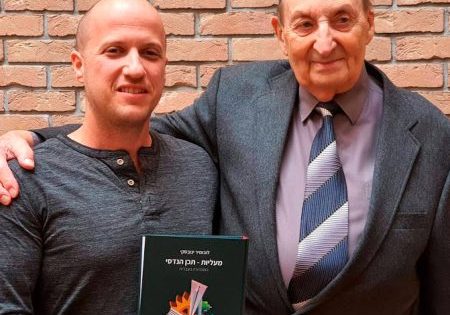Emergency Elevator Phones: Lessons From the Field
Apr 1, 2020
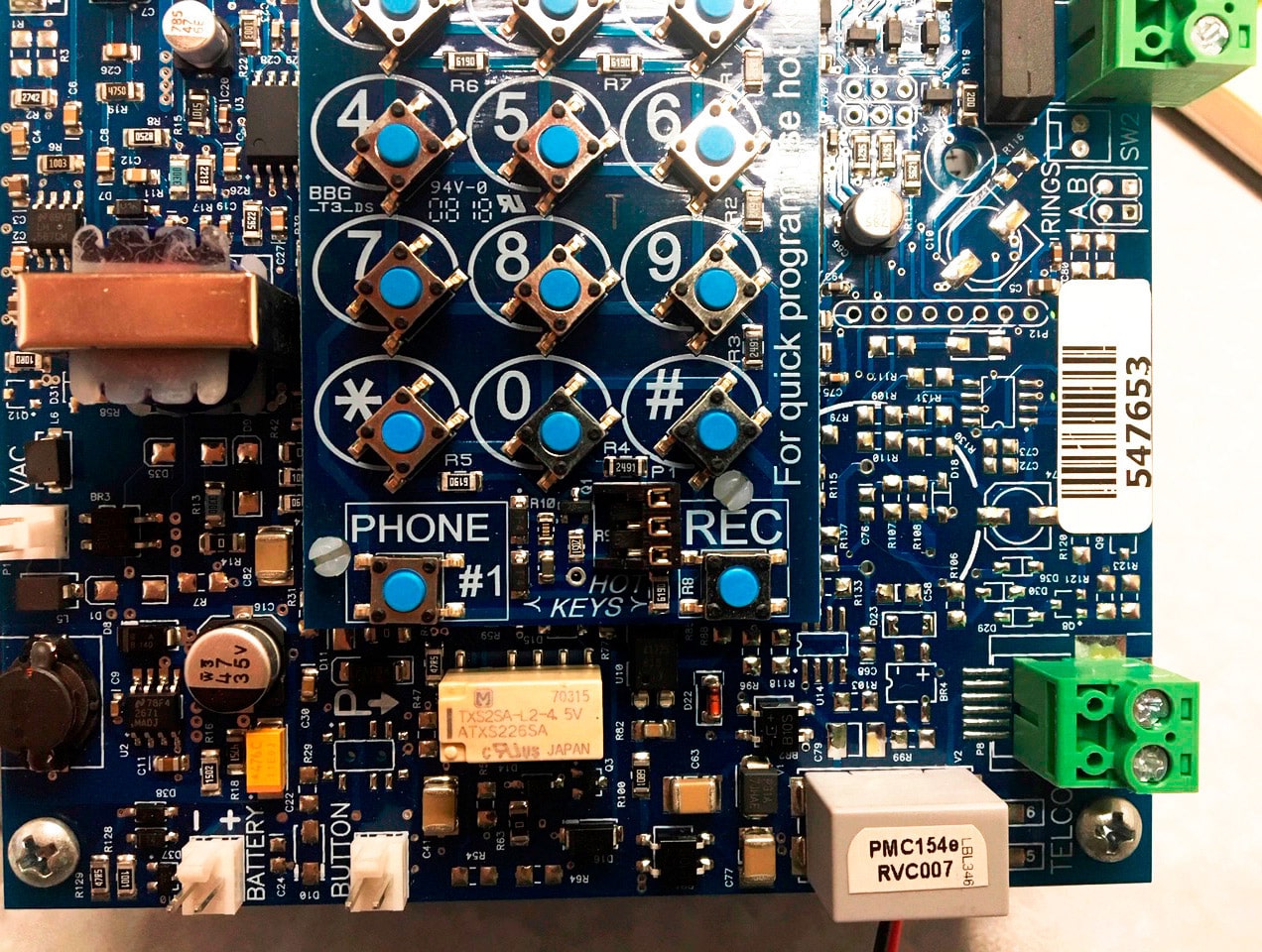
Sales and tech support veterans share how to make working with elevator phones simpler and more efficient in this Readers’ Platform.
by Chris Zarzycki and James Cateno
In our 22 years of being involved with K-Tech International Inc. in sales and technical support, the consistent thing has been mechanics and their supervisors sharing the issues and problems encountered with emergency phones that have kept them from other necessary work. The information here should make working with elevator phones simpler and more efficient.
First, remember that the customer shares some responsibility. This should be documented in formal quotes and contracts. The customer needs to maintain the phoneline and its service, as the elevator company is not the telecommunications company. A phoneline that is not maintained from the customer’s end is a liability that the contractor should not share. This problem was the basis for the “Line Loss Monitoring” section that first appeared in ASME A17.1-2010. This enables an alarm notification within a day, rather than waiting for an entrapment to discover it, if there is a problem with a phoneline.
Quick Troubleshooting and Reprogramming Tips
- The type of service can influence how a phone works. The closer to a POTS line the service features are, the easier it will be to troubleshoot.
- In many cases of overlapping area codes, a “1” must be used before the phone number. This is especially true in NYC.
- Prior to reprogramming a phone to a different phone number, determine if the phone can play back the previously stored number. This will help the technician if there are any previously programmed special codes or numbers (like “9” or “8”). Phones with Voice Prompt Programming, like the K-Tech 401 and 901 series, can save time in these situations.
- Take a picture of the entire phone. Zooming in on just a part of the phone might leave out important details.
The customer needs to maintain the phoneline and its service, as the elevator company is not the telecommunications company.
The emergency phoneline number should be noted in both the machine room and where the phone demarcation point is located. This allows easy troubleshooting by quickly identifying where the problem is and whose responsibility it will be. A properly installed and labeled connection should be the responsibility of the customer and its telecom company. There are several companies involved in modern telecommunication: the phone company providing basic service, the telecom company providing the hardware within the building, another contractor providing the wiring to the machine room and the elevator company that takes the line to the elevator and emergency phone.
It is important to document what you performed for maintenance or repair, as well as what the findings were. It is important to document the following each time maintenance is performed on the phone:
- Serial number and/or model number of the phone
- Incoming phoneline number
- The number the phone is dialing, including any special codes
- Phoneline voltage at the time of the visit
- Whether a successful test of the phone was made
- Any unusual issues or if the security code was changed
When a service call is received, two questions that should be asked are, “When was the last time the phone was working?” and “What, if anything, has changed?” Documentation that shows the customer changed phone service or phone number will allow you to properly bill for your time and help to troubleshoot. This information could be left next to the actual emergency phone so it will be available for the next technician.
Today’s technicians need to be able to deal with everything, from old-fashioned plain old telephone service (POTS) lines, to Private Branch Exchange (PBX) systems, to various digital systems, such as Voice Over Internet Protocol. With upcoming code changes, the Internet of Things will add another layer of complication. However, the following tips will allow quick troubleshooting of the most common issues.
Cell phones are helpful for remote programming, and smartphones with cameras have become an essential part of the technician’s tools.
Tools required, at a minimum, are a volt/ohm meter and a test phone. The test phone can range from a basic phone with some modifications to a full professional telephone butt set.
Upon arriving at the site of the phone issue, first disconnect the phoneline from the phone and test for voltage. Traditionally, phoneline voltage is typically 48 VDC, but it is not uncommon to see other voltages. If there is no voltage, there is no active phoneline. The tech should trace the wiring back to the connection in the machine room to eliminate any problems with the elevator wiring. However, the presence of voltage does not mean there is a good phoneline. In troubleshooting whether the problem is with the emergency phone or the phoneline, use a third party
(the test phone) to help confirm which is at fault. If the test phone cannot dial out, a problem with the line can be assumed.
A test phone has other benefits. It is an efficient tool in testing different numbers. Fox example, if a phone number does not go through properly, you might be on a restricted line. First, attempt calling a toll-free number. If this number goes through but is not the regular number, there is likely a restriction on the line. If neither number goes through, try adding a “9” or an “8” before the number. If this works, it indicates the line operates through a PBX system and needs this digit to access an outside line.
It is often helpful to call into the phone to properly troubleshoot it. If the phone number is unknown, either program the emergency phone, or use the test phone to call your cell phone. In most circumstances, the number you get on your caller ID is the elevator line number.
Cybersecurity issues can result in potential threats of the phone being hacked. Most manufacturers include an internal security code in the emergency phone, but this code is often changed and not passed along to the building owner or stored in the machine room. This can prevent the technician from reprogramming the phone. This missing security code is also a problem when a new company takes over the service. In these situations, the phone or phones end up being replaced, because the security code was lost. An important feature to look for when buying a new phone is a backdoor way of resetting the security code.
Cell phones are helpful for remote programming, and smartphones with cameras have become an essential part of the technician’s tools. The technician can snap a picture of the phone and email or text it to tech support so the phone can be identified quicker and more efficiently. This is like having “eyes on the job” that can spot a problem that may not be obvious on a routine phone call and can help with being able to diagnose the issue. Smartphones are also helpful for viewing or uploading videos on programming the phones. These can be found on manufacturers’ websites and are especially useful when working outside of business hours.
Lastly, take advantage of the manufacturer’s tech support line. This call not only may help solve the immediate problems; it is also used as important feedback on the ever-changing telecommunications industry. Improvements to phones and manuals through communication with technicians in the field can aid both parties in providing better and more versatile phones in the future.
Get more of Elevator World. Sign up for our free e-newsletter.