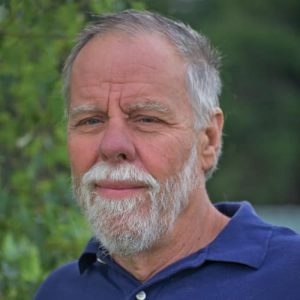Latest Instrumentation for Elevator Diagnostics
Feb 1, 2022

Electrical faults often require the use of instrumentation and other resources.
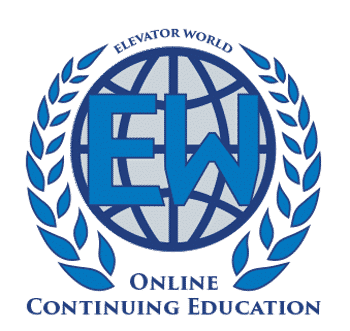
Value: 1 contact hour (0.1 CEU)
This article is approved for Continuing Education by NAEC for CET® and CAT®.
EW Continuing Education is currently approved in the following states: AL, AR, FL, GA, IL, IN, KY, MD, MO, MS, MT, OK, PA, VA, VT, WV and WI. Please check for specific course verification of approval at www.elevatorbooks.com.
Learning Objectives
After reading this article, you should have learned about:
- Some of the principal resources for elevator diagnostics
- How to decide whether to repair or replace a circuit board
- How the Fluke Motor and Power Quality Analyzer are connected to a motor under investigation
- How a motor’s rated torque is calculated
- How a DC power supply is used to check the elevator control module
Elevator technicians are responsible for the continuous trouble-free operation of this complex equipment. This can be difficult, and sometimes it is necessary to deploy specialized tools and equipment. Foremost among these are electronic and other measuring instruments. What you will fix often you have to first measure.
Outages are inconvenient but, considering the complex machinery and demanding application, they are inevitable. Then, it is the technician’s task to get the cars moving. Sometimes, it’s simple — done in minutes — but often much more time is needed. Compound malfunctions require advanced diagnostic skills and perhaps outside help. This can mean a quick conversation with the machine operator or a call to the manufacturer’s tech help. These are valuable resources. Machine operators like to take time out to chat with tech people, and you benefit from their knowledge and experience.
Cell phones don’t always work in a concrete environment. Run a cable connection from the ground floor and tap into an accessible zone. These branch circuits are generally daisy-chained, so you can generally just tap in and go. Hang a hands-free receiver on the wall adjacent to the mobile controller so you can talk to the tech help while working.
So far, we’ve considered two information sources: experienced user and tech help. There are other information-gathering modes. Don’t neglect the internet. The manufacturer’s website has abundant resources. Data sheets and specifications, including device pinouts, are essential diagnostic aides. Data sheets also frequently include troubleshooting questions and answers (FAQs).
The motion controller regulates all power paths, including three-phase feed, rectifier, DC bus and inverter section, plus human interface and readouts. Any of these can be subject to failure due to corrosion or physical damage and conceivably bring down the whole system. Usually, the key to mitigating these faults is electrical as opposed to mechanical. For this, you need instrumentation, as well as the knowledge to deploy it safely and read and interpret the results. Manufacturer’s data usually contains elaborate schematics covering motion controller and associated wiring. These diagrams are usually large and span two or more pages in the manual, with page-to-page connections shown.
Almost all electronics have displays, with varying amounts of graphic content. At the high end is the oscilloscope family of instruments, with elaborate displays and front-panel controls, which call up numerous menus and submenus. Typically, there are four analog inputs on the front panel. Probes and BNC cables are inserted and the liquid-crystal displays (LCDs) show waveforms and tables of related data. From this, technicians can often isolate faults and perform repairs. This includes diagnosis right down to the component level, determining if you can heat up your soldering iron or you must look elsewhere.
Circuit boards can be simply replaced (quick and easy but expensive) or repaired (patience and experience required but far less costly). Economics drives the decision process.
As for instrumentation, begin with the multimeter. A rudimentary meter can be had for US$10 from a large hardware or big box store, but it is generally not suitable for this kind of work. We use a Fluke 877 multimeter, available for around US$500 and built to last a lifetime. Always be sure that the CAT and input voltage and current ratings are sufficient. Elevator motors and motion controllers typically run off a 480-V three-phase supply, and this is the first thing to check with the multimeter. The three legs should be within 5% with the motor running.
The next measurement to take is the DC bus. The voltage here is about 680 VDC, which is actually higher than the AC line voltage due to the full-wave rectifier. Because of the demanding application, the rectifying diodes and filter capacitor are large and run warm. They are frequent culprits but are inexpensive and easy to replace. The capacitors are critical if you want a nice stable DC bus voltage with minimal ripple. If there is too much ripple, the rectification section won’t work.
To measure ripple, an oscilloscope and/or spectrum analyzer is required. Earlier articles have pointed out the risks in hooking a bench-type, utility-grounded instrument to a voltage that is referenced to but floats above system ground. The problem can be solved by using differential probes, but most electricians use a handheld, battery-powered multimeter that is insulated from ground, such as the excellent Fluke Scopemeter. If there is extensive ripple, go back to the rectifier section and replace the offending capacitor. Do not neglect to check all connections for corrosion or looseness. (DC connections are more prone to corrosion than AC connections. Be sure to bleed out any stored voltage before contacting conductors or terminals.)
Here again, use the hand-held meter to look at the rectifier output to motor input. Rather than AC ripple, on the DC bus you should see a stable DC voltage. The inverter section imposes digital pulses on this voltage, steps up the voltage and applies it to the motor. Zero voltage (as in a power outage) engages the brake.
Inverter section work is basically the same across all makes although details differ. The user manual should equip you to work in this area. We now go to some of the other electrical instruments that are used in elevator diagnostics. One such instrument is the non-contact multimeter. When dealing with high voltage, there is the potential for slipping, permitting the ground probe to shunt across the circuit. The Fluke non-contact multimeter probe is an elegant solution. Similarly, the current clamp in series with the motor supply permits the user to track the power flow to the running motor. Compare the current through the motor to nameplate specifications.
Another very useful instrument is the Fluke motor and power quality analyzer. This new instrument measures mechanical power, torque and RPM directly from online asynchronous induction motors driven by variable frequency drives and in autonomous applications. In conjunction with electrical power and motor measurements, the motor analyzer provides abundant information about a motor’s mechanical and electrical operational variable and efficiency. There is no need to use additional sensors or to shut down the process. Specifications are valid for motors at stable operating temperatures. Supported configurations include three-phase delta, three-phase open leg and two element hook-ups. The motor to be analyzed should be run in advance of the test for at least 1 h at full load. Fifty horsepower and larger motors should be run at full load for 2-3 h before testing.
Rated torque is calculated from rated power and speed. Update rate of motor measurements is once per second. Default trend duration is one week. To begin, consult the motor nameplate. Start by opening the motor setup screen. On the motor analyzer keyboard, press “Menu,” which opens the menu screen. Press “F2” to change the page view. Up and down keys move through the menu selections and highlight the motor analyzer. Push “Enter” to begin the analysis. Use the left and right and up and down keys to enter the motor nameplate information. The motor analyzer supports motor designs in accordance with NEMA and IEC design types. If the design type is unknown, press “Other.” In this event, consider an additional error of 5% for the mechanical nameplate. Default values are available for the nameplate settings and ranges. Set “F1” (unit setup) to open the setup screen to configure the values. The selection depends upon the default motor frequency.
The following items are included with the Fluke Motor and Power Quality Analyzer:
- Power Quality Analyzer, side strap, battery pack and memory card installed
- Decal set for input sockets
- Hang strap
- Alligator clips, set of five
- Power adapter
- Line plug adapter set
- Safety instruction booklet
- CD-ROM with manuals, power log software and USB drives
- USB interface cable for PC connection
- Flexible 6000 A current probe
- Recommendations for safe storage of battery pack:
- Do not store battery pack near heat or fire. Do not store in sunlight.
- Do not remove battery pack from original packaging until required for use.
- When possible, remove battery pack from equipment when not in use.
- Fully charge the battery pack before storing for an extended period.
- After extended storage, it may be necessary to charge and discharge the battery pack several times to achieve maximum performance.
- Keep battery pack out of reach of animals and children.
- Seek medical advice if a battery or part of it has been swallowed.
- New battery pack needs to be charged before use.
- Use only Fluke-approved charger to charge the battery pack.
- Do not leave the battery on prolonged charge when not in use.
- Do not subject battery pack to severe mechanical shock.
- Do not short circuit a battery pack. Do not leave the battery pack where it can contact metal objects.
- Never use a battery pack showing physical damage.
- Batteries contain hazardous chemicals that can burn or explode. If exposure to chemicals occurs, clean with water and get medical aid. Repair the product before use if the battery leaks.
The analyzer performs extensive and powerful measurements to check power distribution systems. Some give a general impression of power system performance, while others are used to investigate specific details. The measuring modes are described in user manual chapters 7-22. Refer to chapter 27, “Specifications.”
Fluke 435-2 and 437-II have additional features such as flicker, transients, power wave, mains signaling, wave event, RMS event and 0.01 voltage input accuracy. Moreover, Fluke 437-II has additional features such as shipboard V/A/Hz and the flexibility to measure in 400 Hz power systems. In Fluke 434-II the functions flicker, transients, power wave and mains signaling can be installed optionally. If not installed, they show up in the menu in gray color.
To check if voltage leads and current clamps are connected correctly, use Scope Waveform and Scope Phasor. The clamps are marked with an arrow to facilitate proper signal polarity. Chapter Six “Input Connections” explains how to make the connections.
To get a general impression of the quality of a power system, use Monitor. The monitor function displays a screen with bar graphs that show the quality aspects of the phase voltages. A bar graph change from green to red indicates the related aspect does not meet the active set of limits. An example of a set of limits is the set according to the EN 401160 norm. This set is present as a fixed set in the analyzer’s memory. Also, user definable sets can be stored in memory. Numerical data is shown by volts/amps/trz. For this, press the “Menu” key. Then select “volts/amps/trz” and press “F5-OK” to display a monitor screen with the present value F voltages (RMS and peak), currents (RMS and peak) frequency and factors per phase. Press “F5-trend” to display the course over time of these values.
Phase voltages should be close to nominal value. Voltage waveforms must be a sine wave that is smooth and free of distortion. Use scope waveform to check the waveform shape. Use dips and swells to record sudden voltage changes. Use transit mode to capture voltage anomalies. Use volts/amp/Hz and dips and swells to check current/voltage relations. Use inrush current to record sudden current increases like motor inrush.
A crest factor of 1.8 or higher means high waveform distortion. Use scope waveform to see waveform distortions. Use harmonics mode to identify harmonics and THD (total harmonic distortion). Use harmonics mode to check for voltage and current harmonics and THD per phase. Use trend to record these values over time. Use dips and swells to record sudden voltage changes as short or half cycle. Frequency should be close to nominal value. Frequency is normally very stable. The course of frequency over time is recorded in the trend screen. Each phase voltage should differ no more than 1% of the average. Current unbalance should not exceed 10%. Use scope phase or unbalance mode to investigate unbalances.
The energy loss calculator helps to determine where energy loss occurs and to visualize the impact on your energy bill. Power inverter efficiency measures the efficiency and amount of energy being delivered by the inverter. Mains signaling can be used to analyze the level of remote-control signals that often are present on power distribution systems. The logger allows you to store multiple readings with high resolution in a long memory. The readings to logger are selectable. The Power Wave Analyzer functions as a high resolution, 8-channel scope recorder.
The most efficient way to troubleshoot elevator and other electrical systems is to begin at the load and work toward the facility supply. Measurements are taken along the way to isolate faulty components or loads.
All measuring values in a meter screen are logged. The average maximum and minimum values are logged with an adjustable 1-s default average time during the interval the measurement is running. The average time is adjustable by means of this key sequence: Setup, F4 Manual Setup, F3 Function Preference. Use the arrow keys to select the desired average time. Also, the total duration of the measurement and the start delay are adjustable. When the measurement is stopped by operation of function key “F5-Hold,” the logged data is saved on the SD card as Measurement xx. The measurement data is available via the memory key and function key “F5” recall logged values that are available. Cursor and zoom can be used to zoom in on signal details.
If you resume the measurement by means of key sequence “F5” run, “F3” timed, you enter a menu that allows you to adjust average time, duration and start moment for that particular measurement. Note: under the logger key you can log a maximum of 150 readings. The set or reading to be logged is user defined. Measured results belonging to different phases are presented in different colors. If a certain voltage and current are displayed simultaneously, the voltage color has a dark tone and the current has a light tone. The set of phase colors can be chosen by means of a setup and function key “F1” with up and down keys. Now press “Enter” to reach the menu. Within the menu, use the up/down arrow keys to choose the desired colors and confirm by pressing “Enter.”
Following is a description of each screen type and its purpose, including the measuring mode. The amount of screen information depends upon the number of phases and wiring configurations.
The meter screen gives an instantaneous overview of a large number of important measuring values. All of these are logged as the measurement is on. They are stored in memory when the measurement is stopped. The meter screen is used for all measurements except monitor and power wave.
The variable frequency drive section uses the DC bus output to create a pulsed power feed for the motor, modifying the DC feed so that speed, torque and RPM are conveyed to it. This control pulse can originate at a user control module or directly from the motion controller. Working details differ depending upon elevator make and model. Consult manufacturer’s data for diagnostic procedures.
A high-quality DC power supply such as that manufactured by Tektronix is essential if power at the control module or motion controller varies from specifications. As in the DC bus, voltage, frequency, RPM and waveform are critical.
Use an oscilloscope to ascertain that the control voltage is providing valid signals to the rectifier section.
Another useful piece of equipment is the digital pattern generator, which is an instrument that generates electrical stimuli. It can be used to test the behavior of the rectifier section. The signals in its output vary between pulses that correspond to two logic states, high and low, alternately referred to as 1 and 0. The purpose of a digital pattern generator is to duplicate these pulses for diagnostic purposes. The voltage levels are compatible with digital standards such as TTL, LVTTL, LVCMOS and LVDS. This logic source is suitable for testing digital circuits at the logic level. The digital pattern generator is also used to simulate digital circuits by providing an analog signal. The digital pattern generator is capable of producing both repetitive and single-shot signals, in which case an internal or external triggering source is required.
The latest digital pattern generators are available as stand-alone units, add-on hardware modules for other equipment such as a logic analyzer or as PC-based equipment. Stand-alone units are self-contained. They have everything from the user interface to define the patterns that should be generated to the electronic circuitry that generates the output signal.
Tektronix offers pattern generators as add-on modules, which augment conventional logic analyzers. PC-based digital pattern generators are connected to PCs through peripheral media such as PCI, USB and Ethernet. The PC is used to define and store digital patterns. Digital pattern generators have varying numbers of digital channels, maximum rates and supported voltage standards.
The trend in electronics instrumentation has been to increasingly integrate it into computer technology. This vastly simplifies control, extends and enhances instrumental functions and parameter development and facilitates data sampling, resolution, collection, analysis, retrieval and storage.
It is now feasible to join advanced equipment so as to create many LANS. Alternately, they can be integrated into a laboratory information system. Moreover, instrument connectivity can join the Internet of Things, permitting local laboratories to connect to remote networks.
An enormous number of instruments is applicable for elevator diagnostics, including accelerometers, anemometers, ammeters, calorimeters, calipers, dynamometers, electrometers, electroscopes, ellipsometers, gravity gravimeters, eudiometers, inclinometers, hydrometers, magnetographs, manometers, micrometers, NMR spectrometers, microscopes, ohmmeters, oscilloscopes, spectrograms, telescopes, theodolites, thermometers, voltmeters and thermocouples.
The field of instruments presupposes that ideas, as well as physical tools, are useful. The value of an idea depends upon its ability to explain and predict phenomena.
Scientific theory is a tool that can be used to visualize information in a sector of the natural world by formulating laws that summarize regularities. Theories do not reveal natural phenomena that would purport to explain these laws.
Instrumentalism rejects scientific goals of uncovering a metaphysical basis for nature. Instrumentalism is accordingly categorized antirealism, although its lack of congruence with any scientific realism can be called neorealism and left at that. Instrumentalism ignores debate relating to whether a discrete particle has its own existence. Instrumentalism asserts that technical words must be relevant to scientific phenomena.
Newton’s theory of motion, that a body instantly interacts with other objects in the universe, convinced John Locke, the founder of British empiricism, to speculate that matter is capable of thought. Another British empiricist, George Berkeley, proposed that an object’s qualities, such as shape, extension and impenetrability, are meaningless without secondary qualities such as color, hardness and warmth. He also asked how an object could possibly exist independently of any perception of it. He did not object to our conversations concerning the reality of objects, but instead questioned the authority of philosophers to go over the heads of common folks. He anticipated the basis of what Auguste Comte later labeled as positivism.
Learning-Reinforcement Questions
Use the below learning-reinforcement questions to study for the Continuing Education Assessment Exam available online at www.elevatorbooks.com or on p. 118 of this issue.
- Why is it helpful to speak to the operator of equipment that is down?
- Where are electrical schematics for an elevator found?
- What is the normal voltage on a VFD DC bus?
- What voltage is required to activate an elevator brake?
- What is the advantage of a non-contact voltmeter?
Get more of Elevator World. Sign up for our free e-newsletter.